Getting Started¶
Installation¶
nTiled is developed as a visual studio project. In order to get it running on your machine you will need the latest visual studio as well as the following set of dependencies.
Dependencies¶
nTiled requires the following dependencies:
- openGL in the form of GLAD
- glfw as a windows manager
- glm to manage mathematics
- assimp to read different 3d files
- rapidjson to read json files
Step by step installation¶
Install Visual Studio with the installer obtained from here.
Clone the nTiled repository
cd <desired parent directory> git clone https://github.com/BeardedPlatypus/nTiled.git
Download dependencies and put them at their relative path
openGL: glad
Follow the instructions in the readme of glad to generate the appropriate c code and headers. Place these these files at <solution_directory>/nTiled/lib/>
-
Download the files from the homepage and put these under <solution_directory>/nTiled/lib/glfw/> If a different version then 3.1.2 is used this needs to be updated in the nTiled properties
-
Download the files and put these under <solution_directory>/nTiled/lib/glm/>
-
Download the files from the homepage and put these under <solution_directory>/nTiled/lib/assimp/>
-
Follow the installation instructions on the README of rapidjson
You should now be able to start the solution from inside visual studio and it should compile.
Basic Usage¶
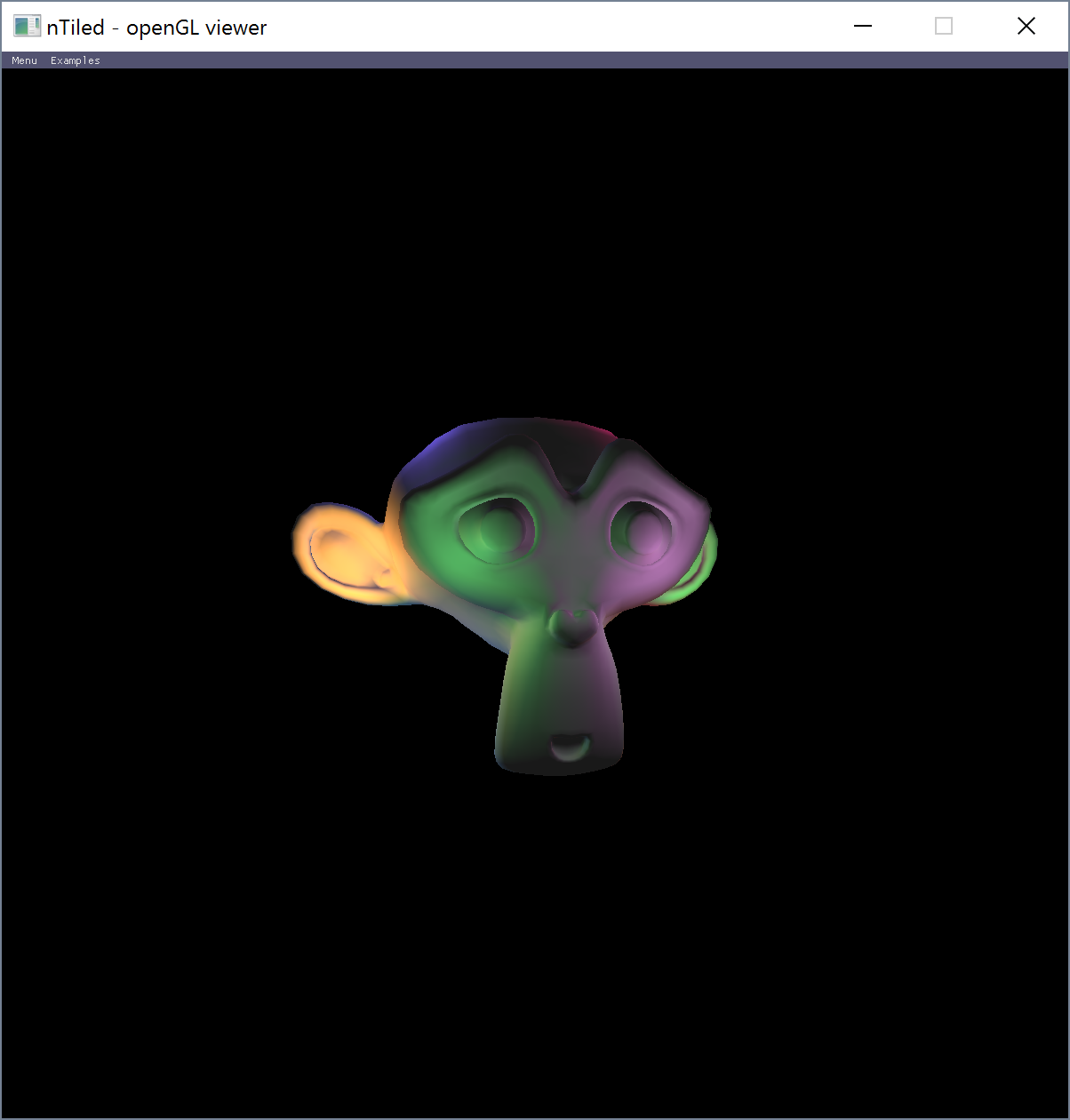
nTiled can be run by running the produced executable followed by the path to a run configuration file.
nTiled <path_to_conf_file.json>
An example run configuration file can be found in the example folder. This is the same file that will be run when no path is specified.
For other example files see the data repository. For a complete overview of the configuration options see :ref: conf_spec